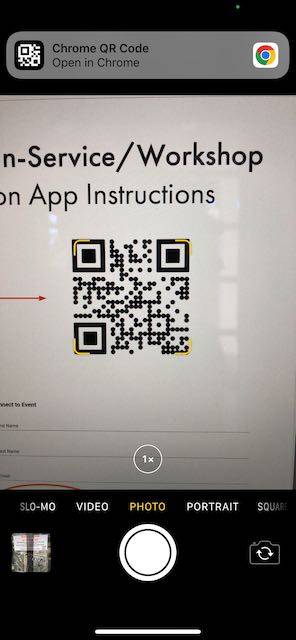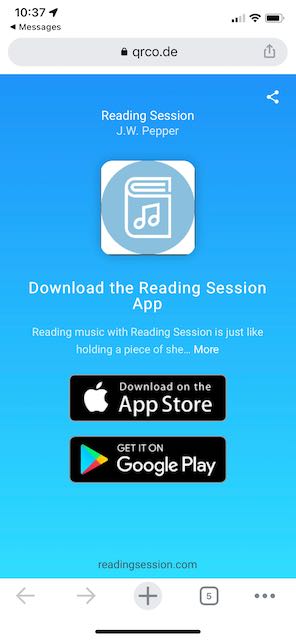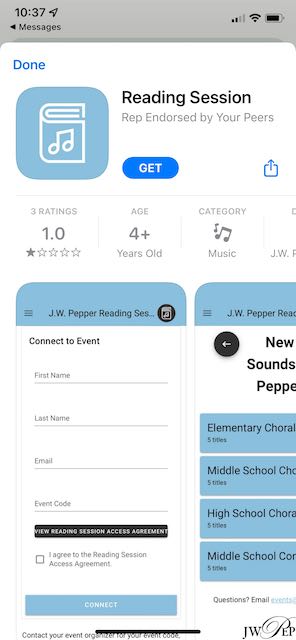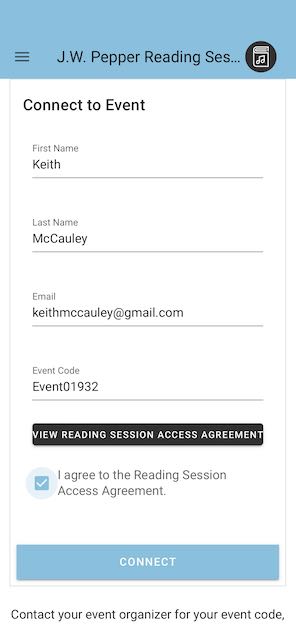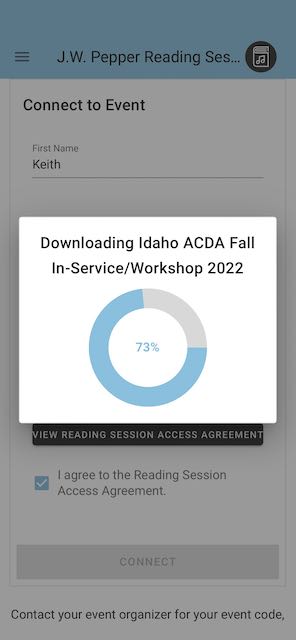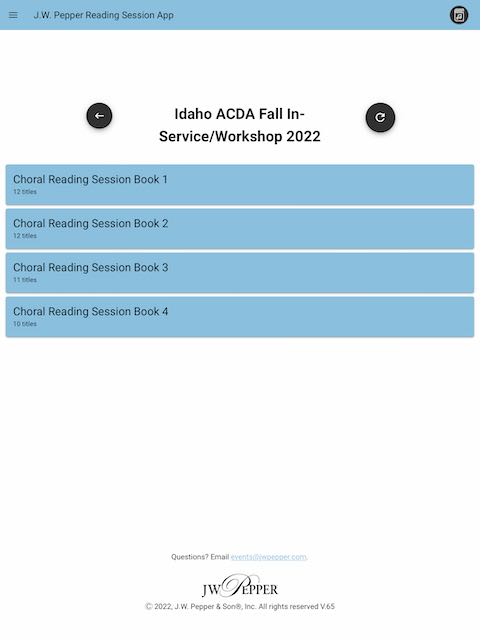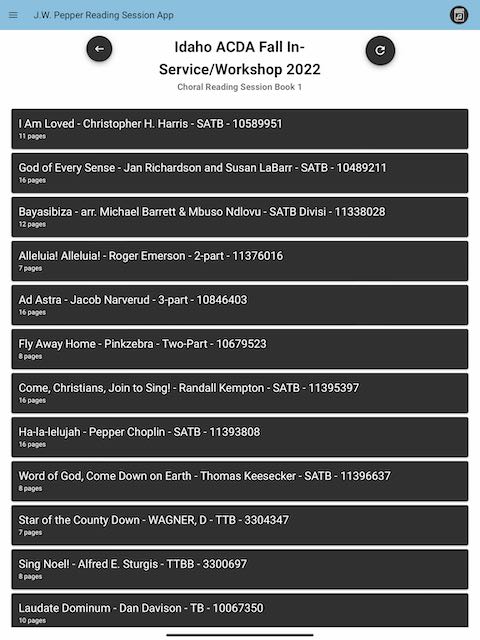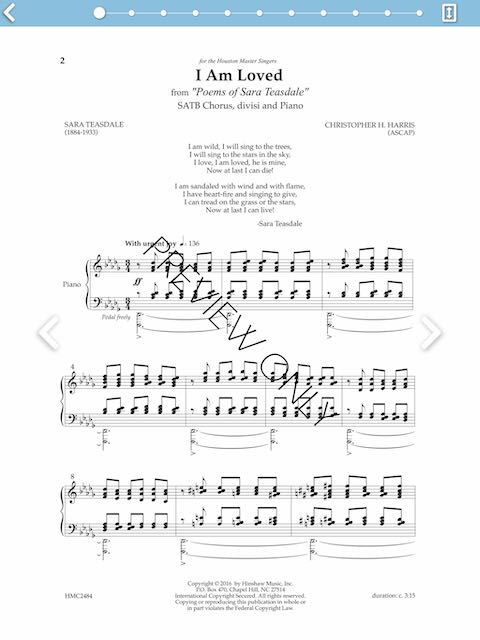Hello friend of choirs! Thanks for opting into the digital reading session book. Please follow these instructions to get access to the reading session materials.
1. Get your tablet
You can access the reading session materials by downloading an app or through any browser on your tablet or laptop. We recommend a tablet or laptop because, honestly, do you really want to try and read sheet music from a phone?
2. Scan the QR code
You can access the reading session materials by scanning the QR code (or tap this link) or by visiting readingsession.com through any browser.
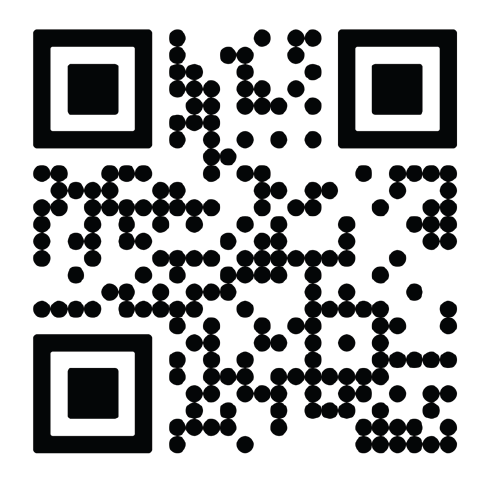
3. Fill out the form
We need your name and email address.
4. Enter the event code
The event code is case-sensitive. Please enter the following code:
Event01932
The Event will remain in “Active Events” for 30 days and will then move to “Expired Events.” You will still be able to see the titles in the session, but access to the PDF content will be removed.
Need a little extra help? Take a look at these screenshots of the app-download process.